Before you as a company can use the WhatsApp Business API to communicate directly with customers. As a business, you must have a Meta business suite account and business verification must be completed.
Verify your Meta business suite in 4 steps
Business verification in Meta business suite consists of four short steps. These are covered below and only take a few minutes to complete. Once business verification is complete, Meta will review your WhatsApp Business account. After this has been approved, we will create a WhatsApp Business account for you.
1. Select or enter company information
Here the general company information is requested. In many cases you will be given the option to choose pre-populated company information. If possible, we advise you to choose the one that most closely matches. This makes finalizing a lot easier and the verification status will also be granted faster.
If these options are not given, the company information can be entered yourself. Please fill in the fields carefully. Make sure the domain name matches the domain of the corporate email addresses. If this is not possible, the verification may take a little longer.
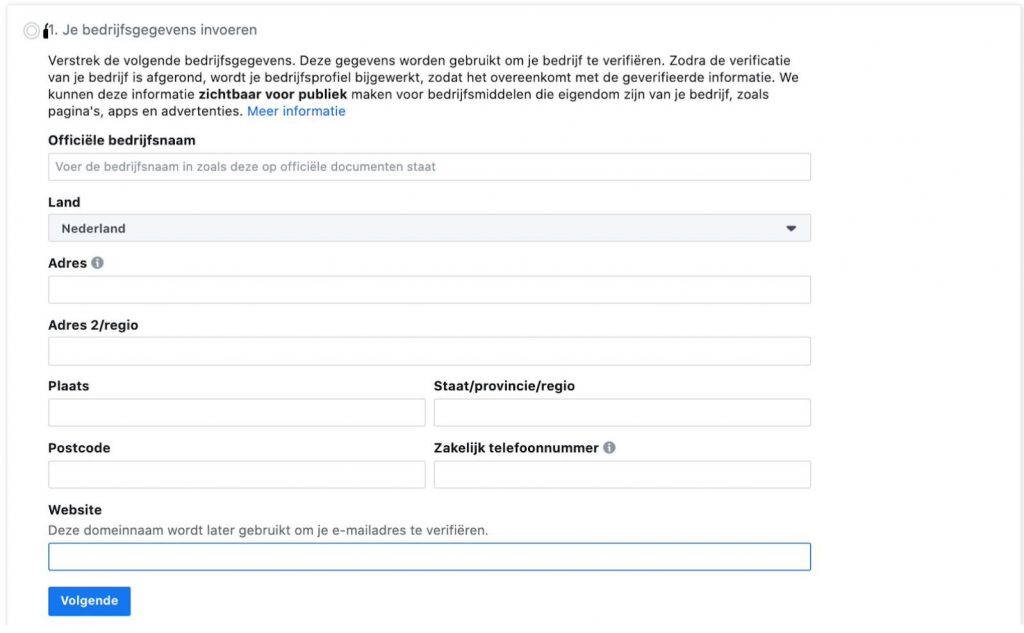
2. Verify the official company name
In this step it is important to load as many supporting documents as possible. For a list of accepted documents see ‘view more examples’. The more such documents are loaded, the faster Meta can complete the verification.
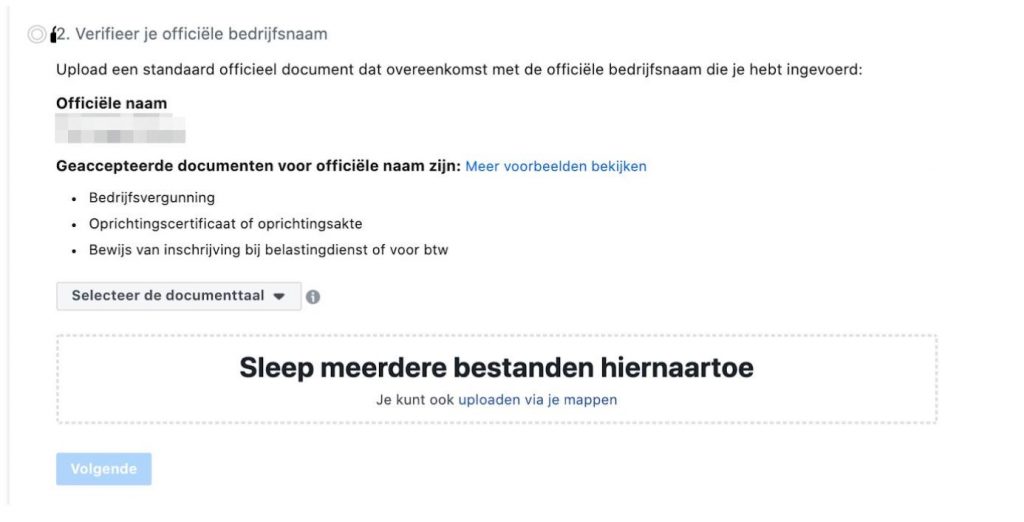
3. Verify Business Address or Phone Number
Also in this step it is important to load as many supporting documents as possible. For a list of accepted documents see ‘view more examples’. The following also applies here: The more such documents are loaded, the faster Meta can complete the verification.
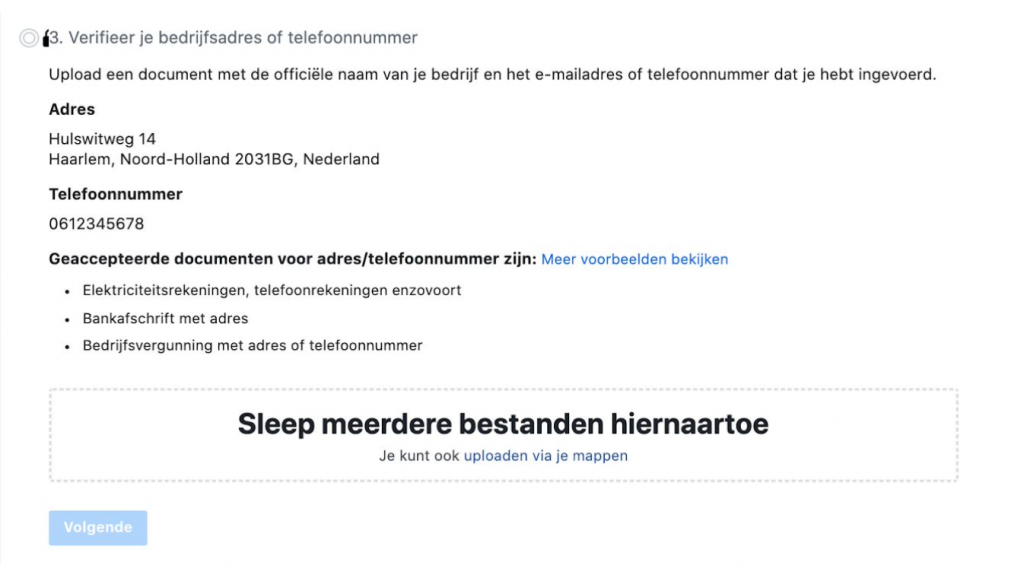
4. Choose an authentication method
The last step involves choosing a method to demonstrate that the person who uploaded the company data is actually the one who has completed this company verification on behalf of the company. We recommend choosing the method via the business email address.

Company domain verification is also possible. If this is chosen, the verification can be done through DNS verification, HTML file upload or Meta-tag verification. Consult the website administrator to verify via the company domain.
Your request is now being processed by Meta
After these steps have been completed, the business verification will be processed by Meta. This can take up to 72 hours. If this is not done within these hours, notify the support department. We can open an Meta support ticket if needed.
