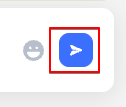In this article, we will show you how to send a WhatsApp message template.
If the WhatsApp 24-hour Customer Care Window is closed, you can only send a reply using a WhatsApp message template.
To select a template, type a forward slash '/' or click on the '+' icon. Here, you can select and edit a template before sending it.

You can customize the values within the brackets in the custom field.

You will always see a message preview. Use the 'use this template' button to insert the message into your text box. 
Click the blue send button to send the message: