In Saysimple, you can configure personal preferences. In this article, we provide instructions on how to do so.
Click on your profile in the top right corner -> 'My account'. You can also go here via 'Settings' > 'My account'.
Here, as a user, you can adjust the following settings:
Profile picture
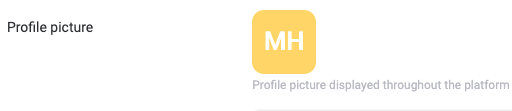
To change the profile picture, click on it and upload an image.
Display name

The administrator can modify your full name. You can change your display name yourself.
Preferred language
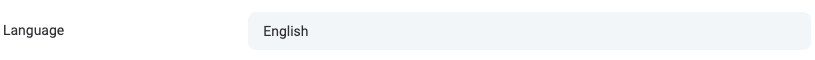
In the dropdown, select the desired platform language.
Time notation

Do you prefer a 24-hour clock or a 12-hour clock? The blue selection indicates the chosen time notation.
Send with enter key
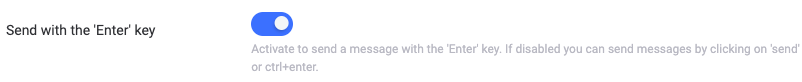
Activate the switch to send messages using the enter key without clicking the send button.
Smart inbox
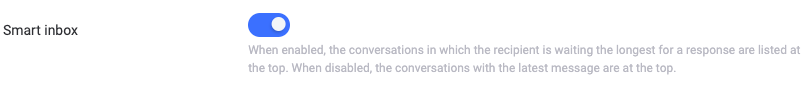
Activate the smart inbox switch to display conversations that have been waiting the longest for an agent's response at the top.
In addition to these options, the user can also configure notifications. Please note that you need to grant your browser permission to send notifications. If not, they will be blocked by your browser.
After adjusting the settings, don't forget to click 'Save'.

