This article shows where you can find incoming messages.
Messages arrive in the inbox. You will land directly here when you log in.
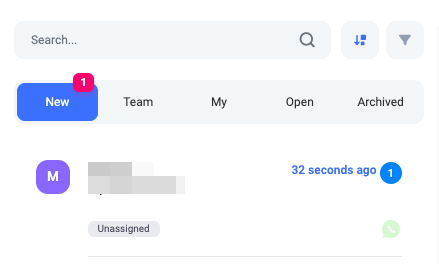
In the inbox menu, new messages arrive under the heading 'New'.

Messages assigned to a team end up under the heading 'Team'.

Messages you've assigned to yourself end up under the heading 'My'.

Under 'Open', you will find all conversations that have been assigned to another user.

Archived messages can be found under 'Archived'.

