In this article, we will explain how you can assign a conversation.
Click on the conversation that you want to assign to yourself or another user.
In the upper right corner, you'll find a blue button to assign the conversation to either yourself or another person.Click 'assign to me' to assign the conversation to yourself.
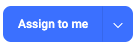
If the conversation has been assigned to you, you'll find it under the 'my' section in the inbox menu.
Want to assign the conversation to another user? Click on the arrow next to the name of the person the conversation is currently assigned too. 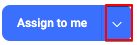
This will open a dropdown menu with a list of all users you can assign the conversation too.
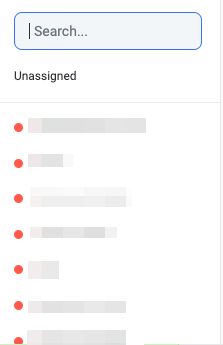
Once you've assigned the conversation to someone else, you can find it under 'open'.
In addition to assigning a conversation to another user, you can also assign it to a team. Click on the arrow next to the name of the person the conversation is currently assigned too. Choose the desired team to assign the conversation to.
If the conversation has been assigned to a team, you'll find it under the 'team' section in the inbox menu
