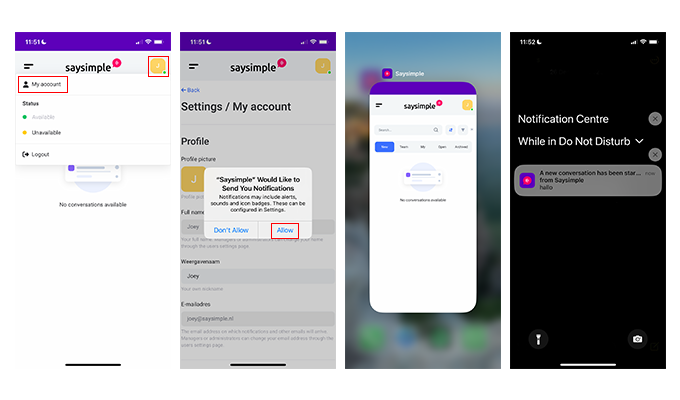We’ve recently launched the Saysimple app for both Android and iOS. Both apps are built as 'Progressive Web Apps' (PWA), which yields a lot of benefits in terms of user experience and security.
Unfortunately, Apple doesn't support notifications for PWA’s by default. Follow these steps to turn on notifications on the Saysimple app for iOS:
To download the iOS app:
- Open Safari on your iPhone or iPad.
- Navigate to the Saysimple platform as you would on a desktop (e.g. saysimple.saysimple.io).
- Login to the platform.
- Tap the Action button (it looks like a square with an upward arrow) located at the bottom center of the screen.
- Select 'Add to Home Screen'.
- Give the web app a name, and then tap 'Add'.
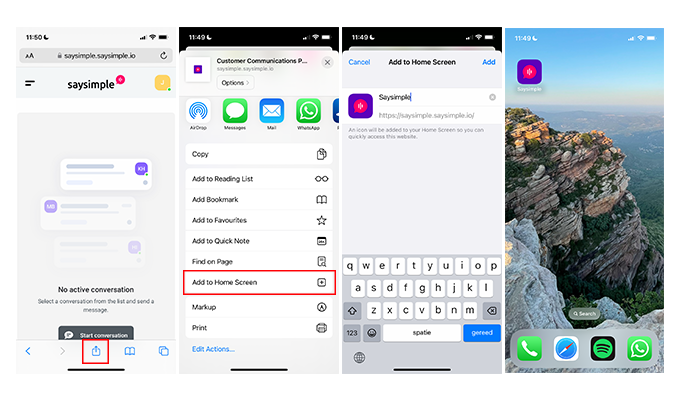
To turn on notifications:
- Make sure your iPhone or iPad is running iOS 16.4 or higher. (Click here for an explainer)
- Open the Saysimple app and navigate to 'My Account'.
- A prompt will open asking if you want to allow notifications. Click 'Accept'.
- Swipe up on the app preview (iPhone X or newer) or swipe up with one finger from the bottom of the screen (older iPhones and iPads), or tap the home button two times to close the app.
- Open the app again, and you're now receiving notifications.