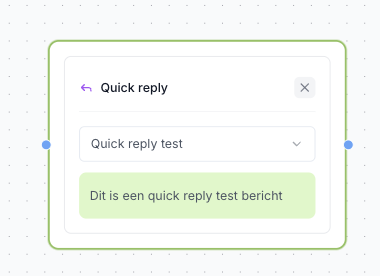First, we start with the “Messaging” options.
-
These are the most commonly used elements when building a bot, and now we’ll go over what each of them is used for.
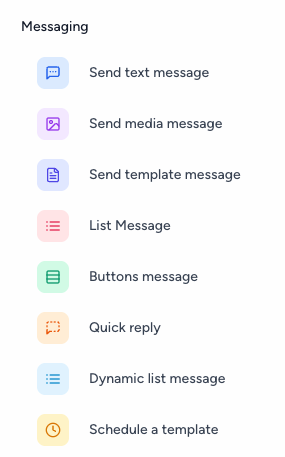
2.1 Send Text Message
-
Here, you can write whatever you want — in this case, the message you type will be the one the customer receives from the bot.

2.2 Send Multimedia Message
-
With this option, you can send a message along with an image (JPG, JPEG, PNG), video, document (PDF), or audio file (MP3, WAV, OGG).

2.3 Send Template Message
-
In this section, you can select one of the templates you’ve created in your Saysimple platform (approved by Meta) to be sent to the customer when they reach the step where this option is connected.
-
You can also add variables if needed.
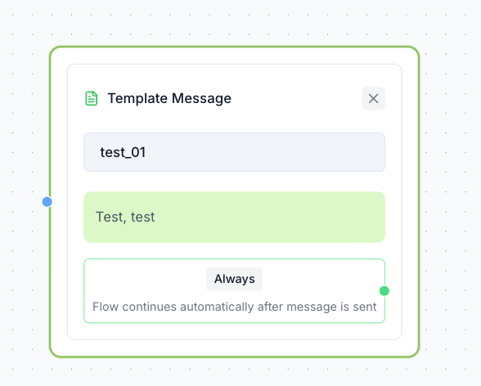
2.4 List Message:
This option is used when you want to present a list of choices for the customer to select from, helping identify their interest.
(Use this option when offering more than 3 choices.)
-
In the “Body” section, write the question you want to ask the customer.
-
In the “Buttons” section, enter the options you want to offer — each button can have up to 24 characters.
At the bottom, you’ll find two settings: “No response” and “Otherwise.”
-
No response: If the customer doesn’t reply within the time you set (hours, minutes, seconds), the bot will trigger the action you connect to this path (e.g., end the flow, send a message, etc.).
-
Otherwise: If the customer replies with something other than the listed options, the bot will follow the path you set here.
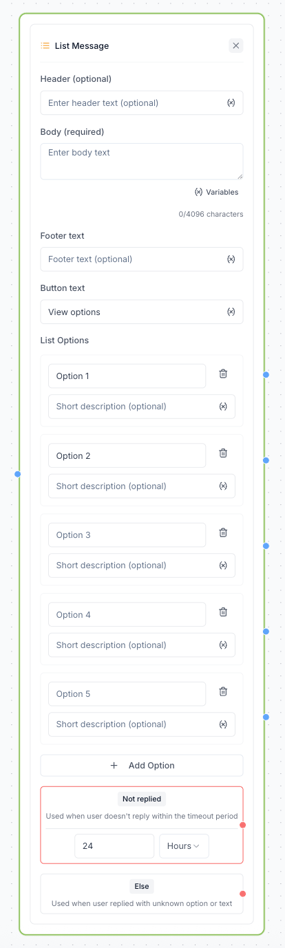
2.5 Button Message:
This option is used when you want to offer a short list of choices for the customer to pick from — ideal when you want to give up to 3 options maximum.
-
In the “Body” section, type the question you want to ask the customer.
-
In the “Buttons” section, write each of the options you want to offer (each button can have up to 24 characters).
-
-
At the bottom, you'll find two settings: “No response” and “Otherwise.”
-
No response: If the customer doesn’t reply within the time you define (hours, minutes, seconds), the bot will follow the path connected to this action (e.g., end the flow, send a message, etc.).
-
Otherwise: If the customer replies with something other than the given options, the bot will follow the action connected to this path.
-
2.6 Quick Reply:
-
This option allows you to select one of your preconfigured Quick Replies from your Saysimple platform, so the customer will receive that specific message automatically.